Scenario: you have configured an OVD authentication provider in WLS, but you cannot login with any user from OVD in WLS Console, even the user being a member of an Administrators group in the backend LDAP directory. When you try it, you end up with an “Authentication Denied” error. And if you login into WLS Console in the “normal” way (i.e., using weblogic user from Default Authenticator provider) you don’t see the OVD users memberships. These two problems are definitely related.
Solution: you need to change the LDAP adapter definition in OVD a bit. Connect to ODSM (Oracle Directory Services Manager), retrieve your adapter, click on the General tab and add uniquemeber as one of DN Attributes, as shown:
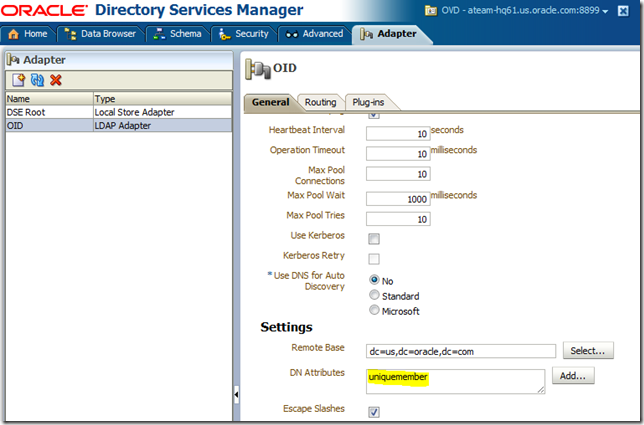
OVD translates all attributes listed as DN Attributes. Translation here means converting the backend repository (in this case OID) namespace into the adapter’s namespace. In this example, OID namespace is dc=us,dc=oracle,dc=com, while adapter’s is ou=oid,dc=us,dc=oracle,dc=com. Without the translation, uniquemembers of a group would end up being cn=
No need to restart anything. You should now be able to see users memberships as well as login in WLS Console with administrators users defined in the OVD authentication provider.
More Here
Courtesy:http://secureandgo.blogspot.com/
{ 0 comments... read them below or add one }
Post a Comment